Statistics
The statistics tab on your personal research profile gives an overview of your research output per year and type. The graph of relations shows the journals, organizations and researchers etc. that you are linked to.
Hiding the statistics tab
You can switch off the statistics tab and graph of relations on your personal research page. This is how how you do it:
User name → Edit person profile → Keywords → Add visibility statistics → Select 'Hidden' → Save
Note: the statistics tab and graph of relations will remain available on the individual page of your research content (MePa) as well as on the page of the organizational unit you are affiliated with.
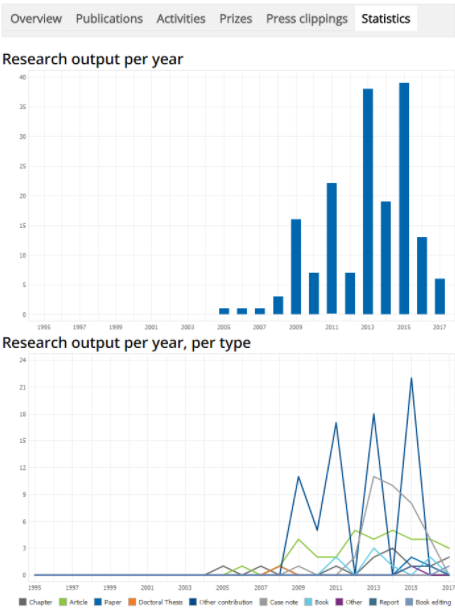
| Last modified: | 17 May 2024 8.33 p.m. |

