Workflow and visibility
To ensure that the data in Pure is of high quality, a 'workflow' is created for some of the content types. This will ensure that the content is validated and will be corrected if validation was not successful.
Research output
The validation team at the University Library is responsible for validating the bibliographic metadata and possible full texts, while the faculty Pure coordinators validate the administrative metadata of the research content.
Claims and disclaims (about authorship) are also handled by the validation team, as well as the uniformity of master data (events, journals, publishers).
Workflow status
Whether research output is shown in the University of Groningen research database depends on its 'workflow' status in Pure. There are three possible workflow statuses:
1. Entry in Progress
If the research output status has been set to 'Entry in progress', this means that publication is pending in Pure and it will not appear in the research database.
2. For validation
Once you have entered the metadata and fulltext, the record can be saved with the 'For validation' status. The research output will not yet be visible. This will happen after validation by the validation team of the UB.
Please note! Research output entered in Pure is immediately visible on the MePa. That is different on the Research Portal. There, research output is visible only after validation; research output with the status For Validation is therefore not yet visible: the library provides validation within 5 working days.
3. Validated
All research output with the 'For validation' status will be checked on bibliographical metadata and full text by the validation team of the UB. If the validator approves the content, the status is set to "Validated" and will appear on your profile page and on the profile page of the related organization - both of these pages are part of the University of Groningen research database.
Non-research output
For all non-research output that can be entered in Pure, the level of support is as follows:
-
Activities: approval by Faculty (Pure coordinator)
-
Press/Media: approval by Faculty (Pure coordinator)
-
Datasets: validation by DCC team
Visibility
You can manage the visibility/confidentiality of a record from the editor window. Place the visibility status from the drop-down menu in the visibility area on the Metadata tab:
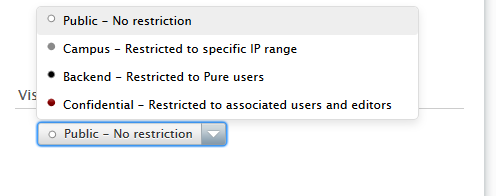
|
Visibility state |
Description |
|---|---|
|
Public |
No restriction on visibility. All users of Pure can see this content and it may be displayed on your Pure Portal. |
|
Campus |
When viewed on the Pure Portal, visibility is restricted to viewers with a specific IP range set to reflect their presence on campus at your institution. All users of Pure at your institution can see this content from within Pure. |
|
Backend |
Restricted to Pure users. This content is only visible within Pure. |
|
Confidential |
Highly-restricted visibility. Only visible from within Pure to general administrators and users (or those acting on their behalf) who have been explicitly added to the record or have a role approving/validating the record. |
Publication status and visibility
If the research output has the publication status 'in preparation', the publication will not be shown in the research database.
| Last modified: | 14 January 2025 8.30 p.m. |

