Create from template (add manually)
If you can't add your research output to Pure by claiming it or importing it from an online source or file, you can add it manually.
This is how to do this:

-
click the green add content button in the top right corner;
-
choose the appopriate submission template. You can use the submission guide to determine which Pure template to use;
-
fill in at least all the necessary fields;
-
save your research output
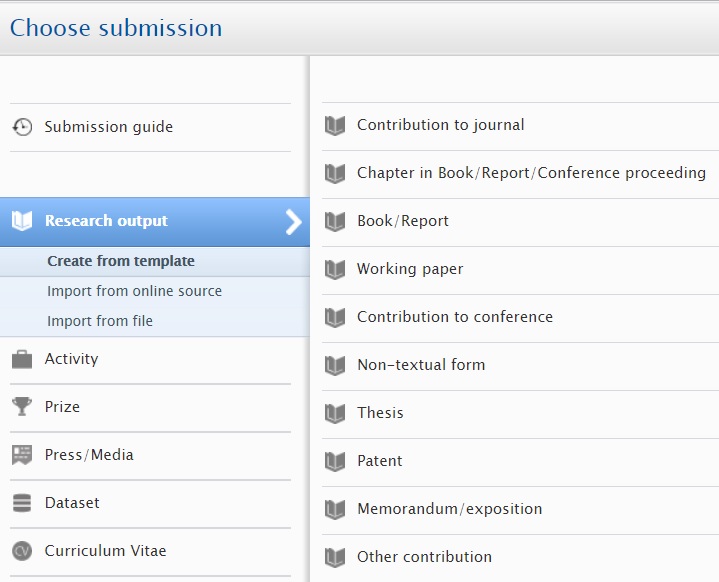
Articles with many authors
The Metadata Department of the UB has a separate workflow for publications with many authors, namely:
-
When entering or importing a publication with many authors, the author/researcher/importer in question does not have to worry about the affiliation of his RUG authors.
-
When entering publications manually, it is important to include at least the 1st 7 authors and the remaining internal RUG authors.
-
When the Library validates the publication, publications with many authors are.
If you want an article with more than 40 authors, then use the option 4. Deposit your article.
Entering multiple chapters
You can enter multiple chapters of the same book with minimal efforts. Just follow these five steps:
-
Enter the first chapter and save this;
-
Re-open the first chapter;
-
Click on the create a copy button (in the lower right corner);
-
Change the title of the copy and save the copy;
-
Repeat this for all chapters you need to enter.
| Last modified: | 25 January 2024 2.42 p.m. |

