Create from template
It is possible to add datasets information by completing a template using the available submission templates.
Before registering a dataset in Pure, we recommend checking if it was already imported automatically via Data Monitor.
To create a Dataset from a template go through these steps:
Log on to Pure
And click the green Add content button.
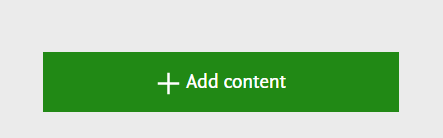
Click Dataset on the menu bar on the left
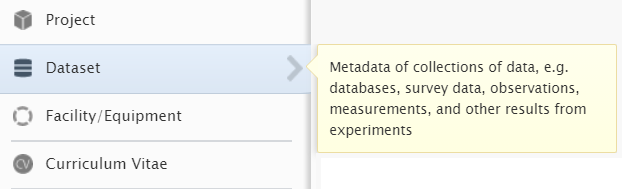
Fill in as much information on the metadata as possible
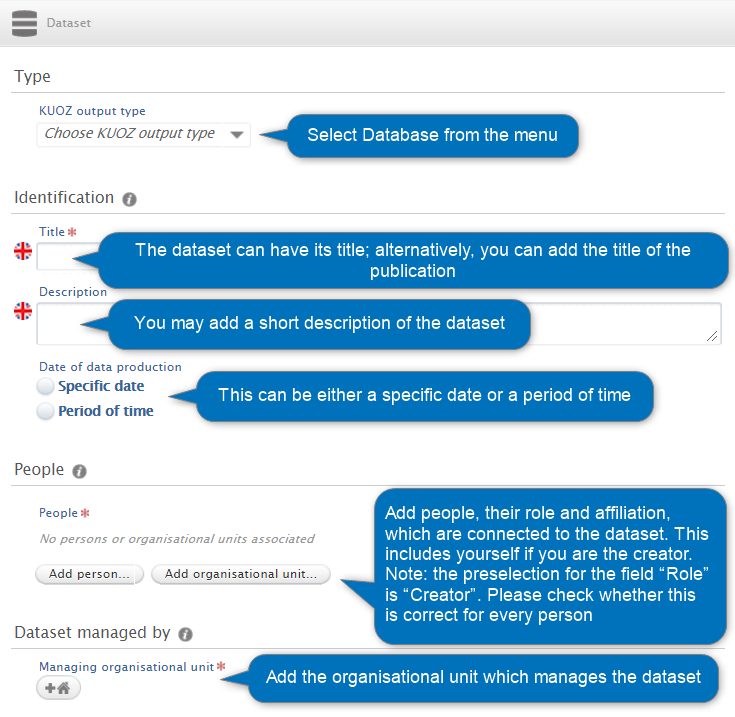
Data availability
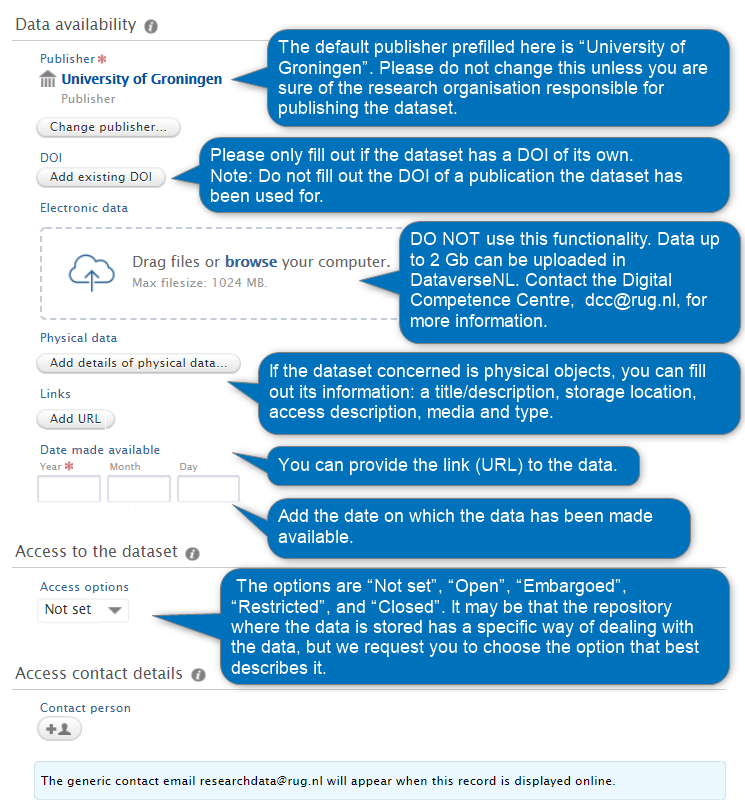
Relations to other content
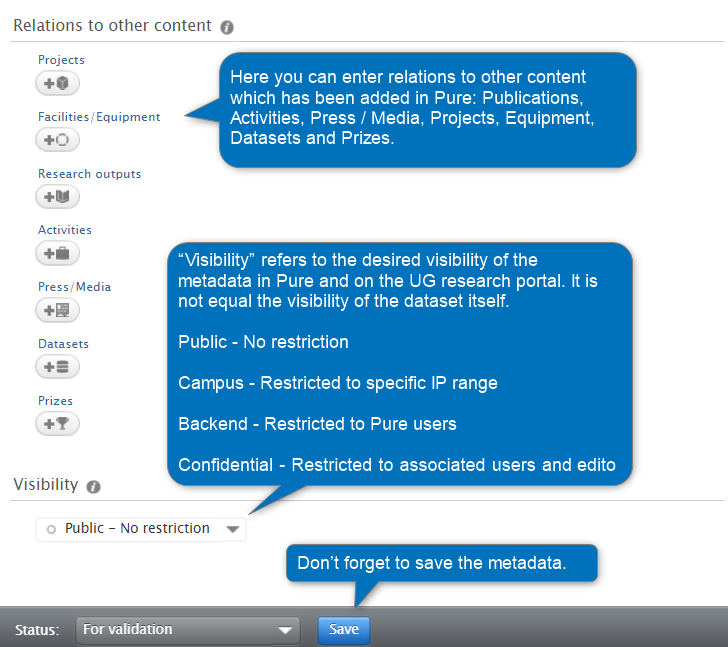
Don' t forget to click Save to save all changes!
The number of compulsory fields (you can recognize them by a red asterisk*) is fairly limited. However, we would like to point out that the more metadata you provide on the dataset, the better it meets the University’s expectations that its researchers will provide FAIR (Findable, Accessible, Interoperable and Reusable) data.
Submission guide
General submission guide: for more information about where to add the different types of research output, activities, and prizes.
Note: A dataset with approved status cannot be removed.
| Last modified: | 23 January 2024 4.50 p.m. |

