Showcase your research
-
Why don’t I have a profile page on the UG research portal?
All staff members with content in Pure have a profile page on the UG research portal. Unless you have chosen not to have a profile page on the UG website (rug.nl). In that case, you do not have a profile page on the UG research portal either. You can adjust this yourself in Pure by setting the visibility settings to public in the 'Edit profile' section.
Attention: this will NOT activate a profile page on the UG website!
-
Why can I no longer make changes from within the MePa using Prospero?
Editing your MePa has for some time been possible only with the web editor Apollo.
To edit publications, activities, and other research output, you can make changes in Pure.
-
How can I manage the content shown in my research overview tab?
Your research content will appear by default in order of creation date.
Publications, activities and press clippings that are added to your highlighted content CV will replace those presented by default on your overview page.
-
When will my entries in Pure be visible in the UG research portal? And can I control what output is visible, and what is not?
Whether research output is shown in the UG research portal depends on its 'workflow' status in Pure. More information, see: Workflow status.
In addition, the UG has decided to introduce the Open access procedural regulations for short academic works by UG staff members in the context of the Taverne amendment to give an extra boost to open access publishing. Under these regulations, full text publications by UG authors will automatically be made available in open access via Pure six months after their first publication in a journal or edited book. You have the option of opting out.
-
My name is presented in different ways. How do I ensure that my research is always found?
For optimal search results and presentation, Pure uses several variants of your name. You can find these in your user profile.More information, see: Name variants.
-
Can I make an overview of a selection of my work?
Your research content will appear by default in order of creation date.
Publications, activities and press clippings that are added to your highlighted content CV will replace those presented by default on your overview page.
-
Can I put projects I am participating in in Pure?
The Awards and Projects modules in Pure is not being used by all faculties, nor is it possible for personal users of Pure to add awards or projects to Pure.
Please contact your Pure coordinator.
-
Can I create a CV in Pure?
Yes, you can, see: Create a public CV.
-
Can I add publications written before my appointment at the UG?
You can also enter your publications from before you worked for the University of Groningen in Pure. However, it is important to enter the, in this case external, affiliations correctly to avoid publications being counted in the RUG statistics.
The easiest way to add historical data is to use the Automated search option. Automated search is a function that searches a number of selected online databases for publications that may be yours. Keeping track of your publication list can be time-consuming. This task becomes easier with automated search.
Manual (PDF): /library/support/pure/shared/pdf/automated-search-pure.pdf.How to activate Automated search in a few steps
Please note! Automated search goes back a maximum of 2 years. Adding publications from before the last two years can be done with an RIS or BibTex. See below.If you have your publications available in RIS or BibTeX format, you can import them from a file. Otherwise, you can create them based on a template. Your pre-RUG publications are visible on your personal profile page on the RUG website, but are not part of internal RUG reports.
When adding your publications to Pure, make sure that your affiliation is correctly registered. By default, your current appointment (at the University of Groningen) is represented by Pure. When adding a pre-RUG publication to Pure, you need to change this affiliation to the organisation you were currently working for. Use the Changing affiliation(s) fact sheet to see how to change the affiliation in five easy steps.
Especially with larger quantities (25+) of publications, adding all these publications to Pure can be labour-intensive. For help or advice on retrieving your pre-RUG publications, contact pure@rug.nl.Please note! Pre-RUG publications do not have full texts added in Pure.
-
How can I delete a publication or have it deleted?
-
How do I remove an SDG-label from my publication?
The assignment of SDG labels is done automatically. It is possible that an incorrect label has been assigned to our publication. You can adjust this yourself:
- Log onto Pure
- Open the Pure record
- Scroll down to the section ‘Sustainable development goals’
- Click on the minus (-) sign against the specific SDG label
- Click the ‘Save’ button
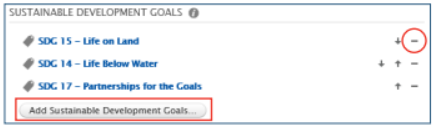
-
How do I add an SDG to my publication?
- Logon to Pure
- Open the Pure record of a publication
- Scroll down to the section ‘Sustainable Development Goals’
- Click on the button ‘Add Sustainable Development Goals’
- Select the appropriate SDG label (you can add more than one SDG label)
- The arrow buttons can be used to change the order of the SDG labels.
- Click the ‘Save’ button
For projects, personal or organisational profiles, the research portal page should be updated within a few minutes of saving the record.
-
How do I ensure the automatically assigned labels are correct?
SDG labels are awarded based on the full-text and an English summary (if provided). Filling in research interests in Pure, for example, does not affect this. If incorrect labels are assigned, you can change or remove them yourself.
If you want to see on the basis of which terms the labels are assigned, please download the SDG Descriptions. -
I want to supplement my publication with an English-language abstract: how do I do that?
By attaching an English-language abstract to a publication, you help Pure attach SDG labels to your research. If you use terms in the abstract that match Sustainable Development Goals, the system can better identify them more easily and make a correct match.
At least for Dutch and other non-English abstracts, SDG labels are not added to the publication.
- Logon to Pure
- Open the Pure record of a publication
- Click on the English flag at the top left, below the ID number.
- Then scroll down to the 'Abstract' section
- Add the English abstract in the field with an English flag
- Click on the 'Save' button
-
Didn't find an answer?
Didn't find an answer? If you can't find your question here, please send a message to pure rug.nl.

