Research Software Directory
The Research Software Directory (RSD) is an open-source platform designed to increase the visibility, accessibility, and impact of research software.
The RSD, managed by the Netherlands eScience Center, provides a comprehensive catalogue of research software projects. It includes valuable metadata on each project’s purpose, contributors, associated publications, and the research data it supports.
Why use the Research Software Directory?
Why use the Research Software Directory?
1. Enhanced Visibility and Impact
The RSD allows research teams to showcase their software, providing context about its role in advancing scientific findings. The RSD helps researchers highlight their software’s unique contributions and increase visibility among potential users and collaborators by connecting software to publications, datasets, and project details.
2. Alignment with FAIR Principles
FAIR principles (Findability, Accessibility, Interoperability, and Reusability) apply to software just as they do to research data. The RSD promotes FAIR software practices by ensuring software is discoverable through consistent metadata, accessible via persistent links to repositories like GitHub, and reusable through transparent documentation. Each entry in the RSD is enriched with links to repositories, research outputs, and institutional affiliations, making it easier for other researchers to find and use the software in a reproducible way.
3. Streamlined Research Software Management
The RSD provides structured fields for metadata that align with best practices in research software management, including fields for persistent identifiers (DOIs), versioning, and license information. Researchers and institutions can efficiently manage and track software impact, citation metrics, and development progress over time by creating a single, organised entry for each software package.
Instructions of use
How to access the RSD and add new software
How to access the RSD and add new software
1. How to log in
You can log in to your project environment via SURFconext using your UG account. If you go to https://research-software-directory.org/ and click on the Sign In button, you will see the following:
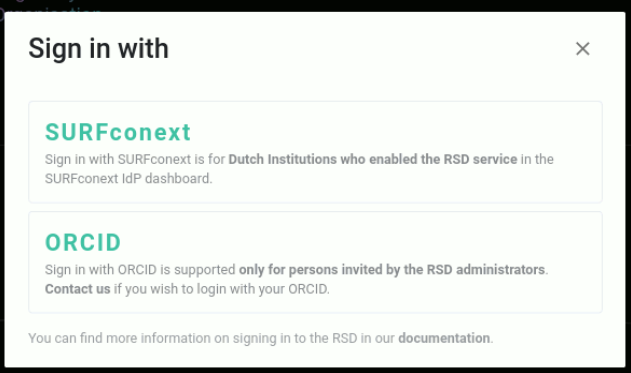
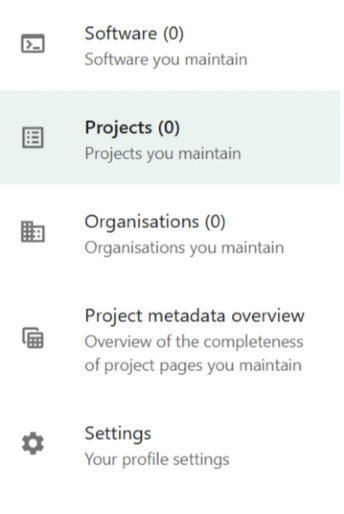
2. Adding a new software
After logging in, you will see an empty page with the following taskbar on the left-hand side:
The first step is to add new software and/or a project. You can use the "+" button on the top right of the page, and from the drop-down menu select "New Software":
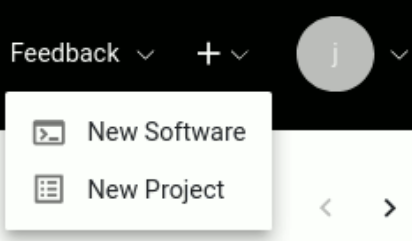
To create a new software page, enter the software’s name and a brief description of its function. After clicking “save,” the RSD will generate an initial, empty software page based on this information. This page remains private initially, allowing you time to add more details.
Up next, under the basic Software Information, you can add more details like, a getting started URL, a source code repository URL of the software, a more extensive description of the software, a concept DOI, a logo, keywords describing the software and the License of the software.
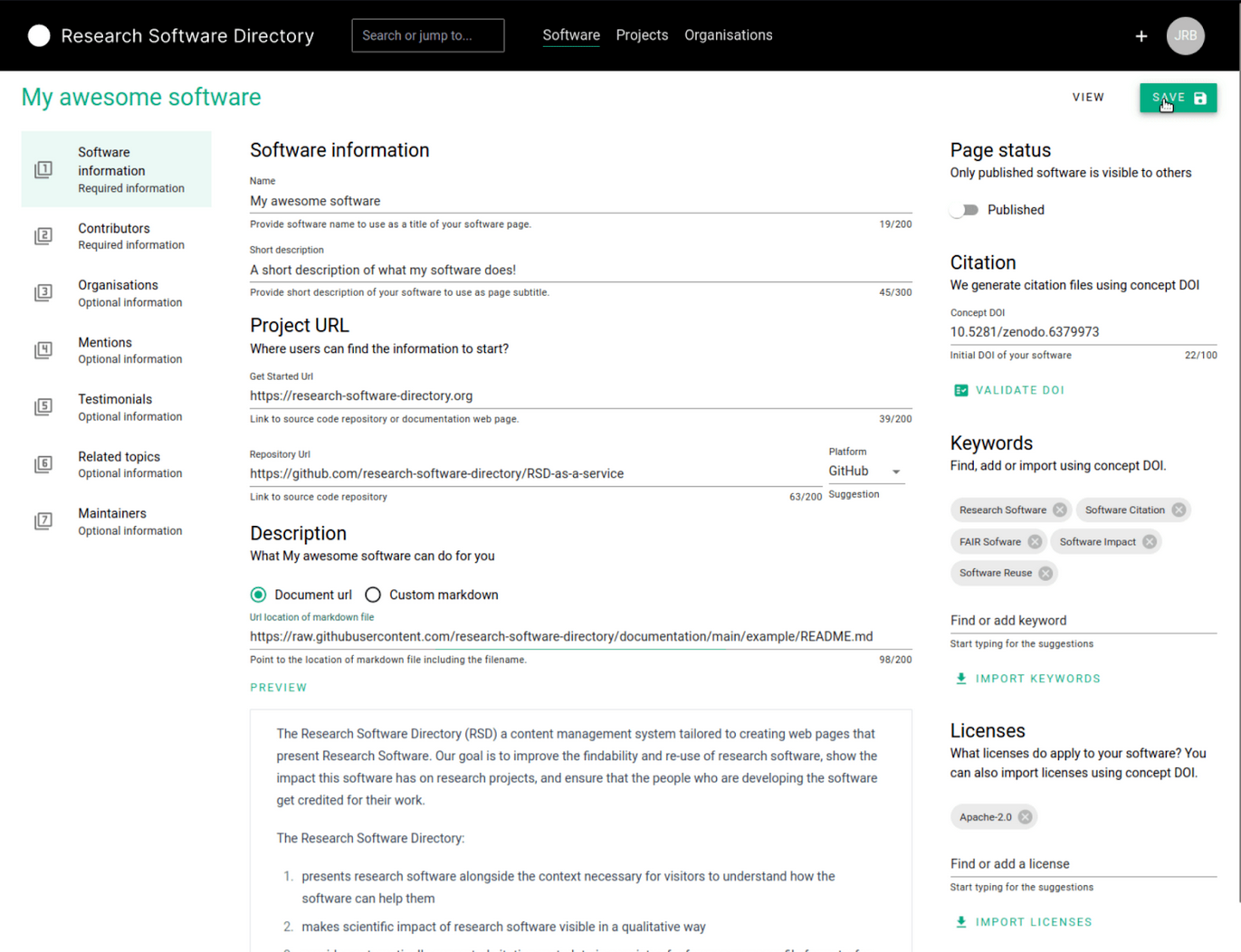
After completing the mandatory software information you can go to the contributors section, where you can provide more information on who contributed to the development of the software. The contributors can include designers, developers, managers etc.
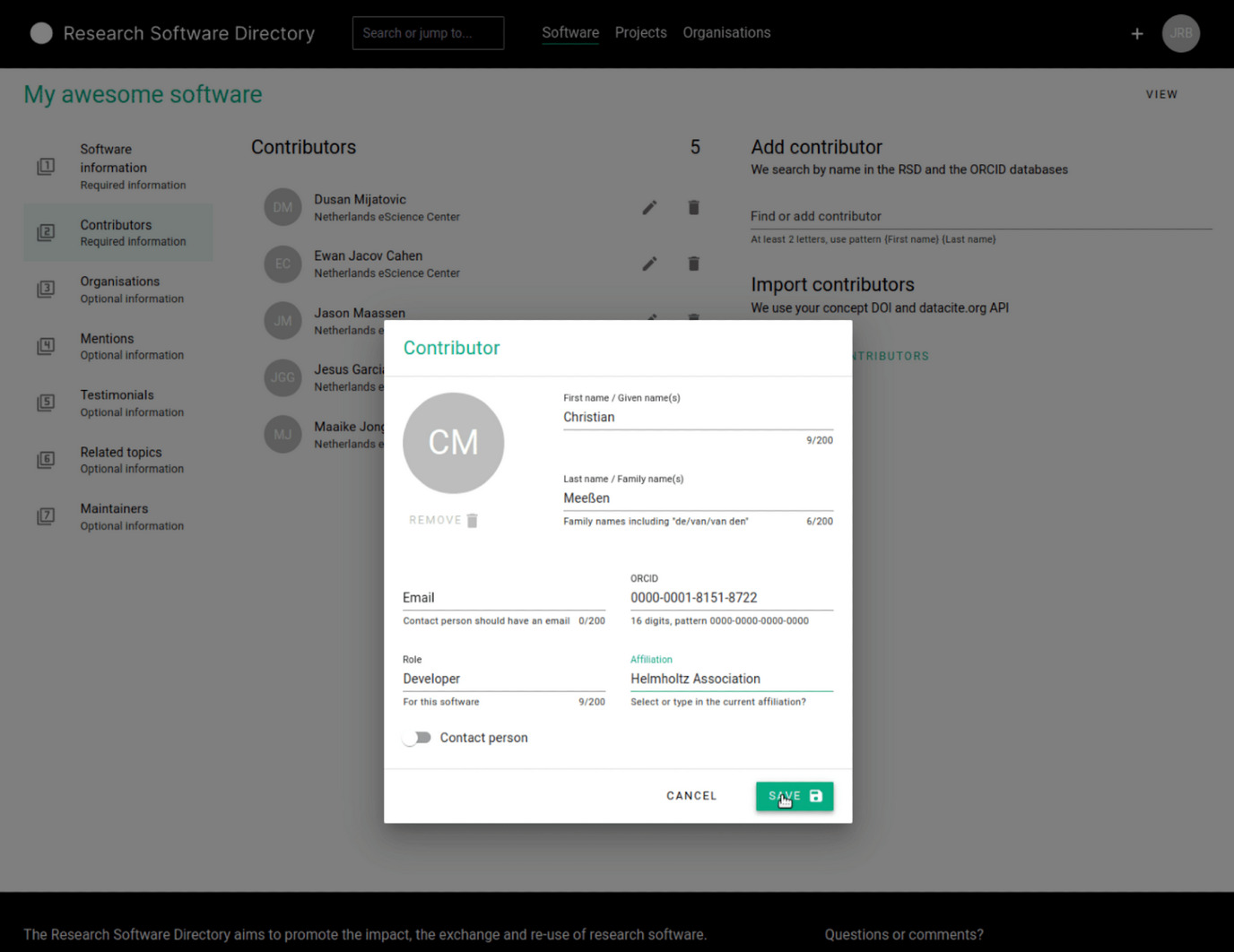
After the mandatory software information and contributors sections, you can fill in the (optional) sections of organisations, mentions, testimonials, related topics and maintainers.
How to add a new project
How to add a new project to the RDS
In the RSD, a project represents a research initiative or collaboration that involves the development or use of software to achieve scientific goals. Each project entry provides essential context about the purpose of the research, contributors, and related publications. It links to software tools, datasets, and outputs that are central to the project.
To create a new project, after signing in, use the "+" button next on the top right of the page, and select "New Project".
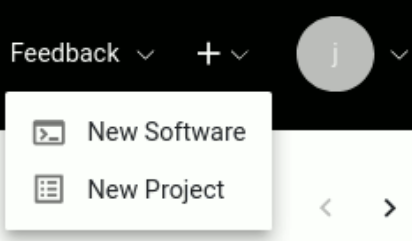
Next, you must provide a title and a subtitle for your project.
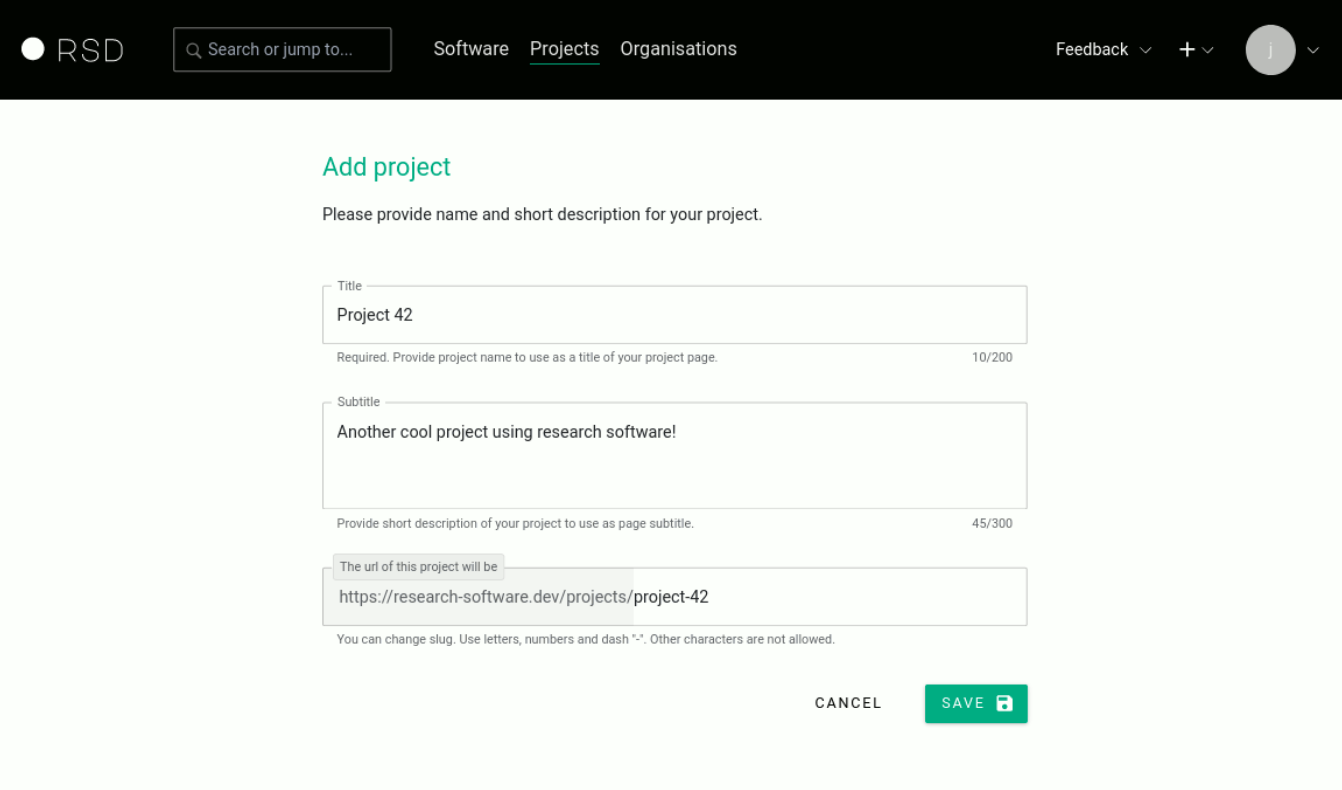
On the next page, you can add/edit the basic project information like, the title of the project, a subtitle, an image illustrating the topic or goal of the project, and a description.
The sidebar on the right shows the publication status, a start date and end date, a Grant ID, the funding organisation(s), a list of relevant project links, the research domain(s) of this project, and keywords for this project.
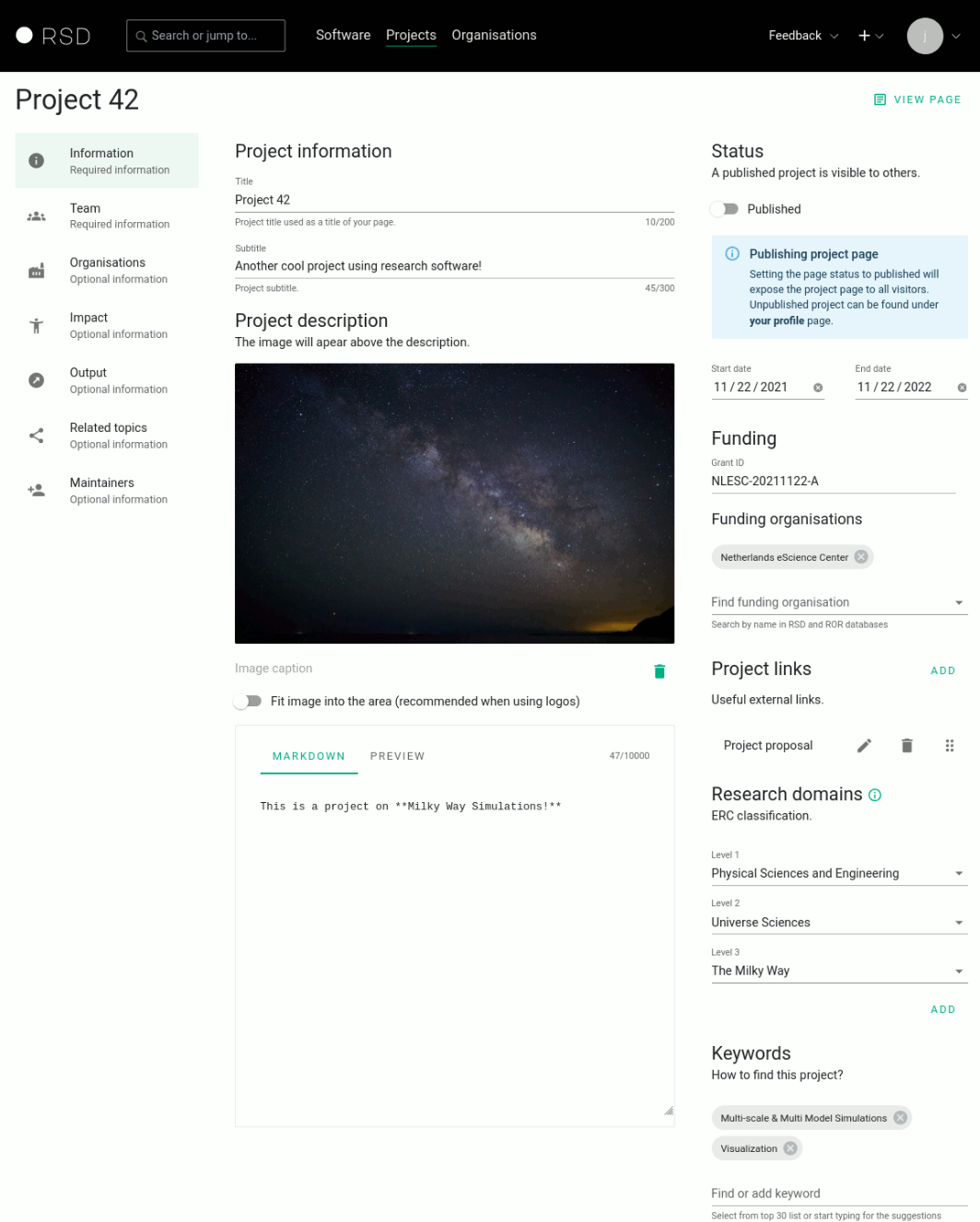
On the left sidebar, you can continue to add the information about the project team members, organisations, impact, output, related Topics and maintainers.
Key features of the Research Software Directory
Metadata standardization
Each RSD entry contains essential metadata fields, such as software name, description, version, keywords, and references to publications. This standardization facilitates better search and discovery while ensuring researchers meet institutional or funding body requirements for software documentation.
Integrations with platforms like Zenodo and GitHub
The RSD is integrated with repositories like GitHub and Zenodo, allowing automatic updates of software metadata and connections to archived versions. This interoperability enables seamless connections to DOI-assigned software releases, supporting citation and reproducibility.
Community engagement and collaboration
The RSD offers a platform where researchers can provide contact information, fostering collaborations and community feedback on software projects. These features encourage code contributions, knowledge exchange, and support for maintaining high-quality research software.
| Last modified: | 25 November 2024 5.03 p.m. |


